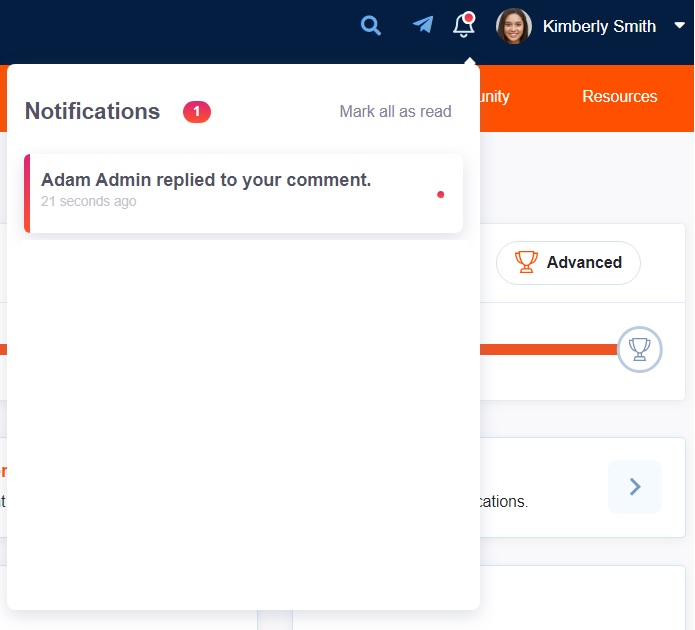About CareerPrepped & Soft Skills
How do I check and manage my notifications?
Updated 23 months ago
CareerPrepped notifications ensure you're always in the loop whenever there's activity on your posts or within the community. Accessing notifications is simple:
Sign In: Log in to your CareerPrepped account.
Spot the Bell Icon: Look for the bell icon in the upper right-hand corner of your screen.
Click for Updates: Click the bell icon to access your real-time notifications. Once there, you can either mark all notifications as read or delete them. Clicking on a notification will directly navigate you to the content that received engagement.
Stay connected, build relationships, and discover new interactions effortlessly with our Notification System. Explore this feature to stay up-to-date and engaged within the CareerPrepped community!