Skill Badges
How do I get a Skill Badge?
Updated 12 months ago
Steps to Access and claim a Skill Badge:
1. Sign in to CareerPrepped
2. Click "Skill Builders" in the main navigation
3. Click on any skill category drop down menu to reveal the Skill Builders available
4. Click a Skill Builder
5. Click "Claim Badge"
6. Complete all required actions
Result: After you complete all required actions, your Skill Badge will be in your "Claimed Skills" page.
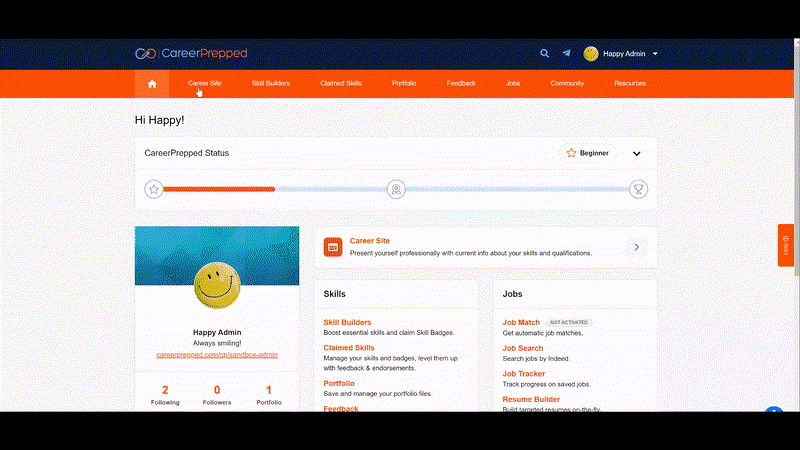
What You'll Need to Do to Claim a Skill Badge
Confirm Your Skill: You’ll need to confirm you have the skill the badge represents. (Required)
Answer Two Questions: Be ready to explain how you use the skill (your actions, strategies, or methods) and give a specific example of when you used it. (Required)
Add Evidence: You can link portfolio files as evidence and collect endorsements to support your skill claim. (Optional)
When you feel your skill is well-proven, seek feedback on your evidence to learn if others see your skill as clearly as you do and how to improve your skill signaling.
Claiming a Skill Badge helps you:
Identify what you can do,
Explain why you’re capable, and
Prove it with evidence.
You may want to see the help article - When Should I Claim a Skill Badge?
