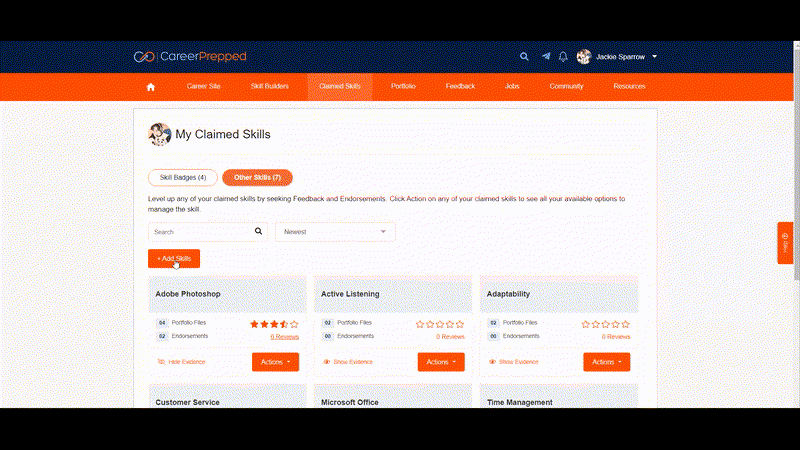How do I add skills to my Claimed Skills page?
Claimed Skills and Skill Feedback
How do I add skills to my Claimed Skills page?
Last updated on 24 Mar, 2024
Why Add Skills from the CareerPrepped Database?
Choosing skills from our database means using the exact terms employers use in job ads. We scan millions of job listings to create a universal language for skills. When you add these, you're speaking the same language as employers, boosting your chances of being noticed as a perfect fit. It beats writing your own skills blindly, ensuring you match their needs accurately.
Here's how you can add your skills.
1. Sign in to CareerPrepped
2. Navigate to "Claimed Skills"
3. Click the "Other Skills" tab
4. Click the "+Add Skills" button
5. Search for skills to add by keyword or by category/subcategory, click the "+" buttons next to skills that you want to add, and click the "Add Skills" button when done. All skills you've added will display in your "Claimed Skills" page in card view so that you can manage each one by adding evidence, seeking endorsements, and seeking feedback.
Add skills searching by name or find skills by their category and subcategory as shown below: