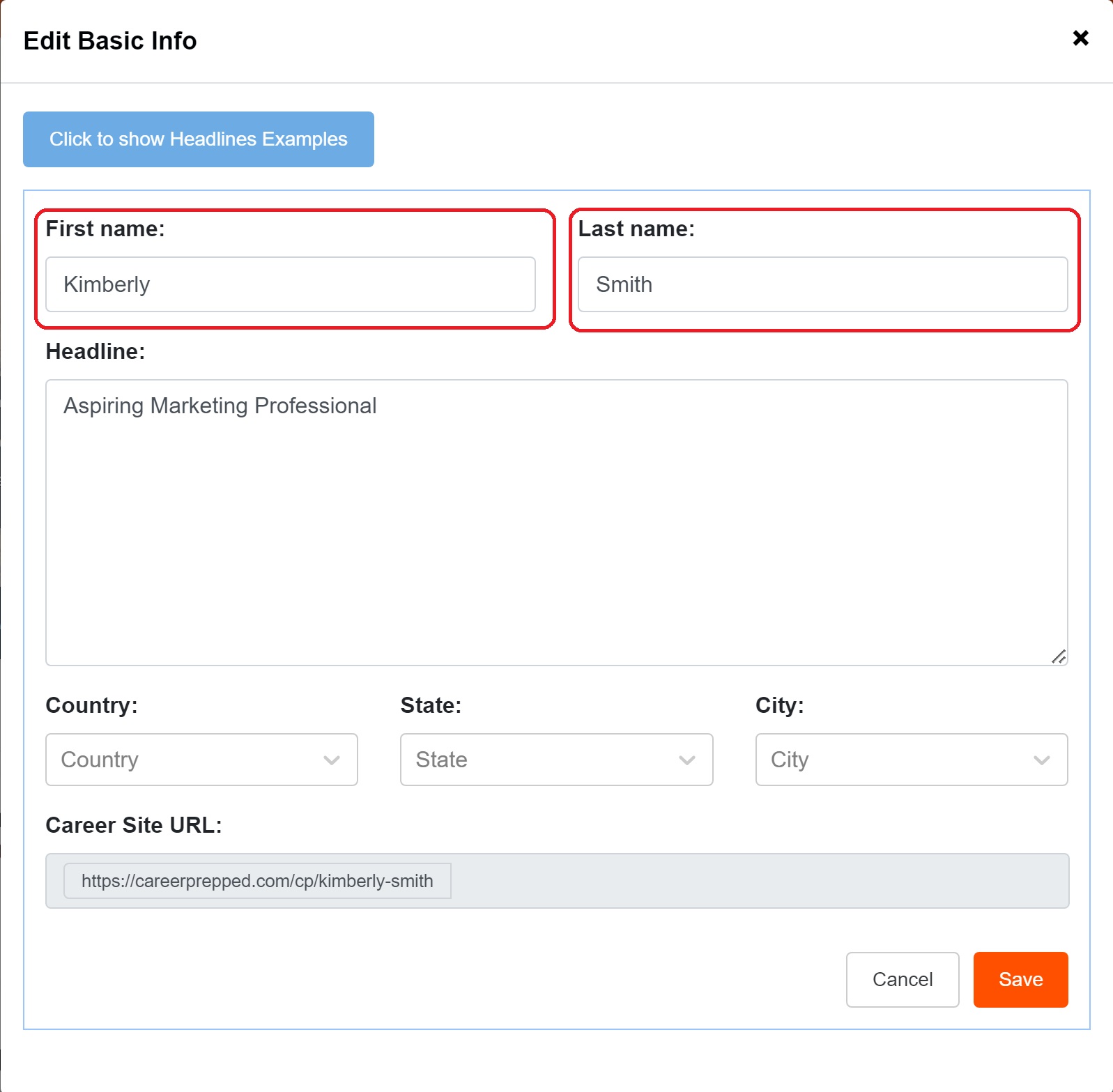Access and Account
How do I change my account name?
Last updated on 17 Feb, 2023
Follow these steps to change your account name:
Sign into your account
Go to your Career Site
Click on the "Edit Basic Info" button in the upper right-hand corner of the page
Change your name
If you haven't already saved your location information, you may need to identify your location information before you can save your changes (final step).
Click "save"
Click "Edit Basic Info" Button From Career Site
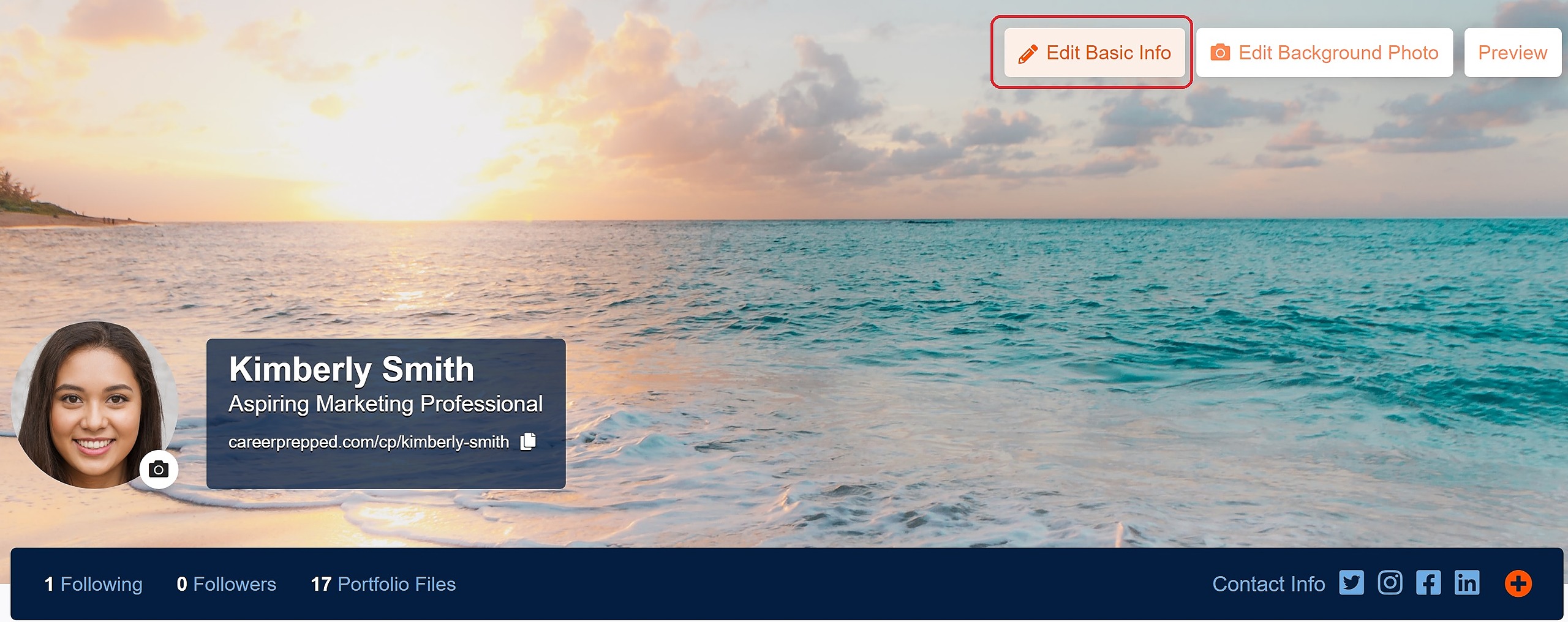
Change Your Name in the "First Name" and "Last Name" Form Fields and Click "Save"