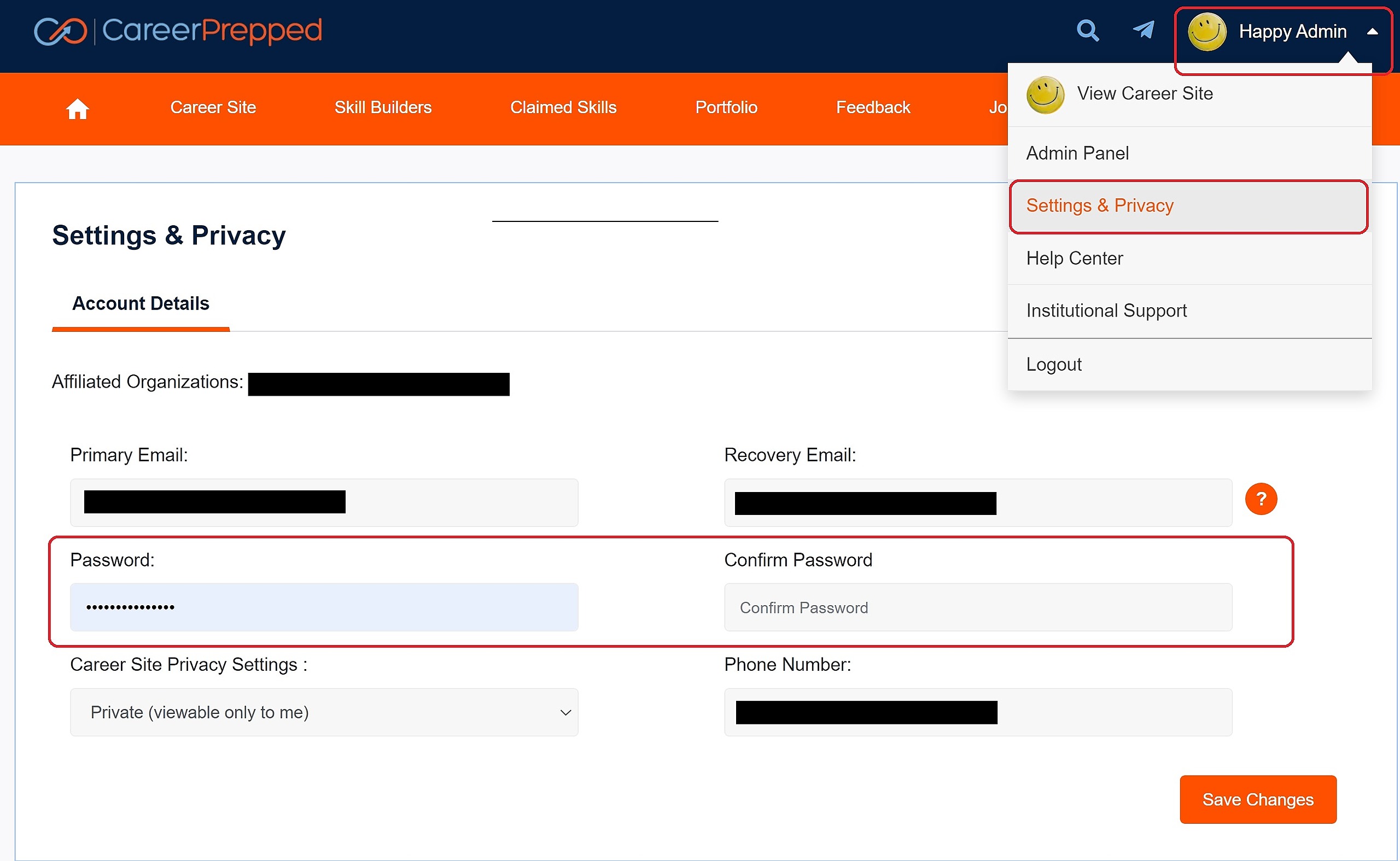Access and Account
How do I change my password?
Last updated on 17 Feb, 2023
To change your password, you must be logged into CareerPrepped. Then, click on your Career Site photo/name in the upper right main navigation bar to reveal a drop-down menu. Click on “Settings & Privacy.” Type a new password in the “Password” text box and confirm it in the “Confirm Password” text box. Click “Save Changes” and your password will be updated.