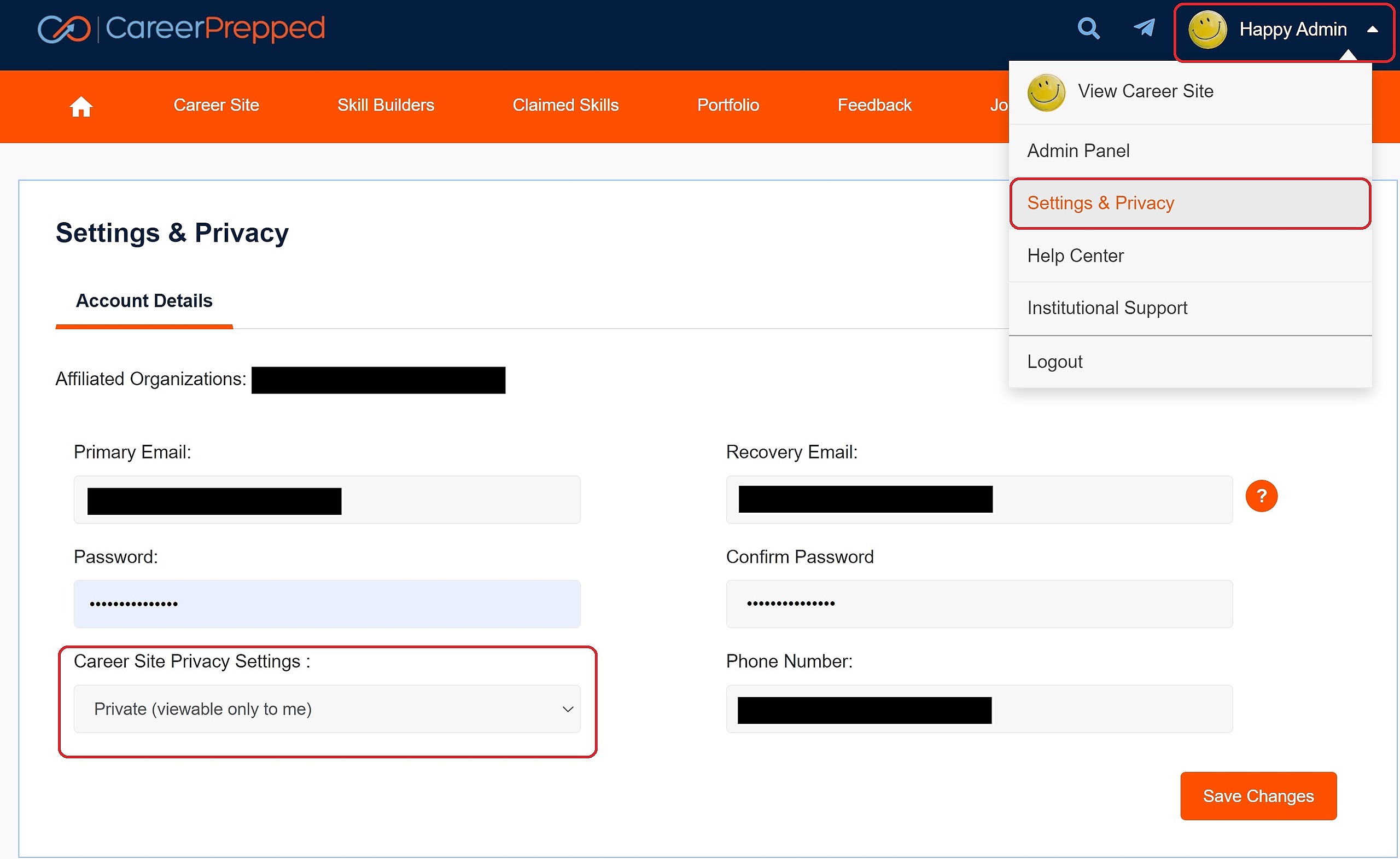Career Site
How do I change the privacy settings of my Career Site?
Last updated on 17 Feb, 2023
You can change your Career Site privacy settings by navigating to your “Settings & Privacy.” Simply click on your Career Site photo and name in the upper right corner of CareerPrepped when you’re logged in. You’ll see a drop-down menu with “Settings & Privacy” as an option. From that page, you can change your privacy settings.