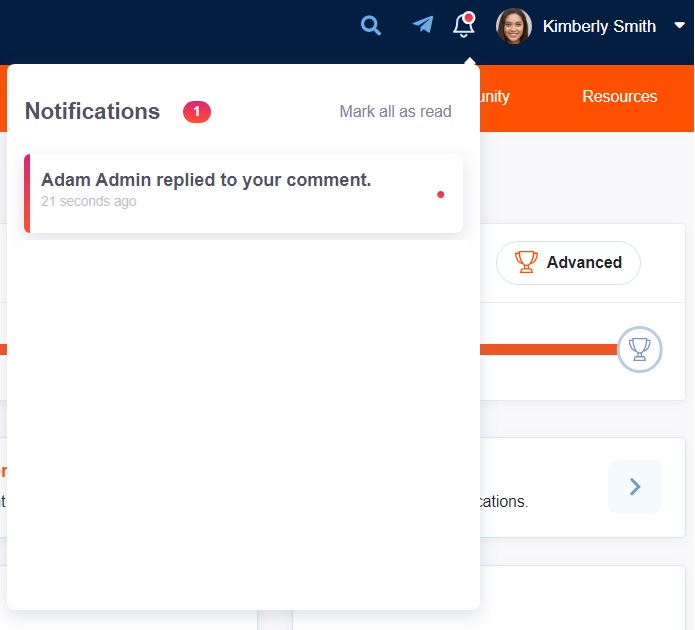CareerPrepped notifications ensure you're always in the loop whenever there's activity on your posts or within the community. Accessing notifications is simple:
- Sign In: Log in to your CareerPrepped account.
- Spot the Bell Icon: Look for the bell icon in the upper right-hand corner of your screen.
- Click for Updates: Click the bell icon to access your real-time notifications. Once there, you can either mark all notifications as read or delete them. Clicking on a notification will directly navigate you to the content that received engagement.
Stay connected, build relationships, and discover new interactions effortlessly with our Notification System. Explore this feature to stay up-to-date and engaged within the CareerPrepped community!