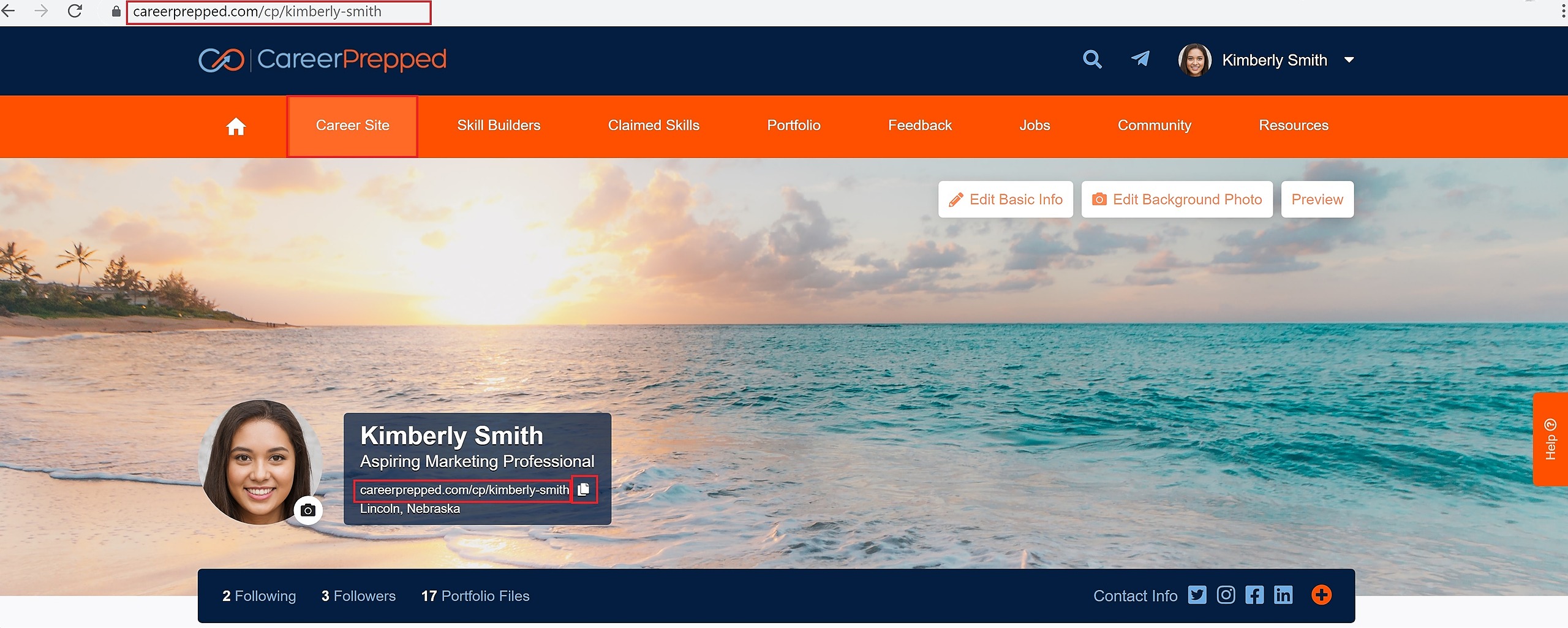Career Site
How do I copy the link to my Career Site?
Last updated on 10 Apr, 2023
You can easily copy your link to your Career Site to share it with others:
Step 1. Sign in to your CareerPrepped account
Step 2. Click "Career Site" in the main navigation
Step 3. Click the copy icon next to your Career Site link shown next to your avatar

Additional Ways: You can also simply highlight the URL in the browser and copy it or highlight the URL next to your avatar and copy it.