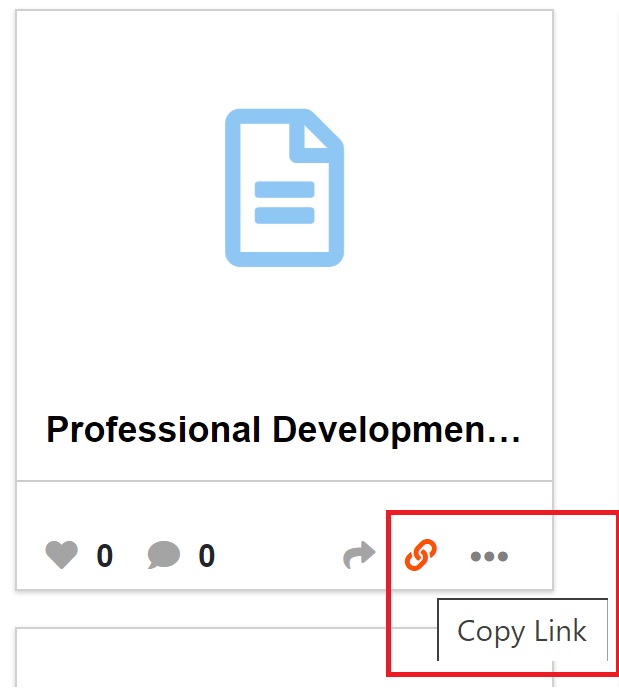Career Portfolio
How do I share a link to a specific portfolio file?
Last updated on 01 Aug, 2023
If you want to share a link to a specific portfolio file, here are the steps:
1. Sign in to CareerPrepped
2. Navigate to "Portfolio"
3. Click the link icon on the card preview of the portfolio file you'd like to share. This copies the direct link to the file.
4. Share the link by pasting it in a message to whomever you want to see the portfolio file.
Screenshot of the Link Icon