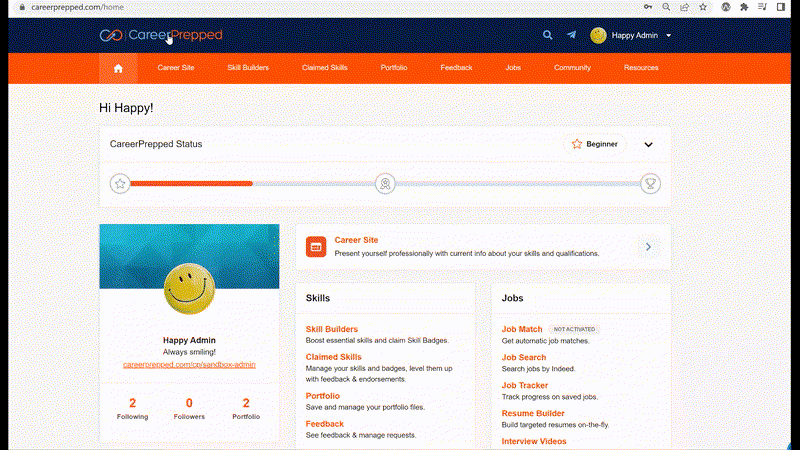How to copy the URL link of your Skill Badge to share the page with someone else
Skill Badges
How to copy the URL link of your Skill Badge to share the page with someone else
Last updated on 27 Oct, 2024
To copy the URL of your Skill Badge in order to share the page with someone else, follow these steps:
Sign in to CareerPrepped.
Go to the "Claimed Skills" page and click on your Skill Badge.
In your browser’s address bar at the top, you’ll see the page’s URL.
Click inside the address bar to select the entire URL.
Right-click on the URL and select “Copy,” or use Ctrl+C (Windows) or Command+C (Mac) to copy it.
The URL is now saved to your clipboard.
Open the platform or app where you want to share your Skill Badge.
Right-click and select “Paste,” or use Ctrl+V (Windows) or Command+V (Mac) to paste the URL.
Now, the URL to your Skill Badge page is ready to share!
See the GIF below as an example