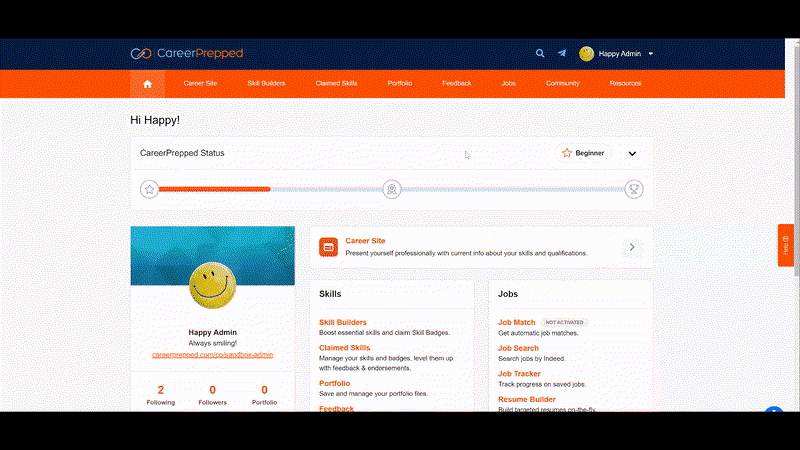Star ratings come from the feedback you get from others. When you first add a claimed skill to your "Claimed Skills" page, it always has a 0-star rating. Once you add evidence to a claimed skill, you can then seek feedback to get star ratings. If you get feedback that results in a low star rating (under a 3-star rating), you can use the feedback to make improvements and ask for feedback again from the same person. If they rate you higher after seeing you used their feedback to improve, the new, higher star rating they provide, will replace their previous rating. So, the way you increase your star ratings is to get feedback and act on the feedback you get to improve how you prove your skills.
Steps to seek feedback: (See full help article on how to seek feedback on your claimed skills).
1. Sign in to CareerPrepped
2. Click "Claimed Skills"
3. From this page, you'll see two tabs: 1) Skill Badges and 2) Other Skills. You have to have claimed Skill Badges for any to display. Skill Badges can be claimed inside Skill Builders. On the "Other Skills" tab, you can click the orange "+ Add Skills" button to search our skills library and add skills to display.
4. Click on the orange "Actions" button for any of your claimed skills
5. Click "Seek Feedback" to request feedback. You have to have evidence to be reviewed in order to request feedback.
6. Select who you want feedback from (CareerPrepped Industry Mentors, CareerPrepped Talent Developers, or Others in Your Network).
7. Follow the steps to finish your request
Result: Your feedback request will display to the recipient(s) of it and they will be able to respond or ignore the request. You can manage your requests from your "Feedback" page, under the "My Requests" tab.