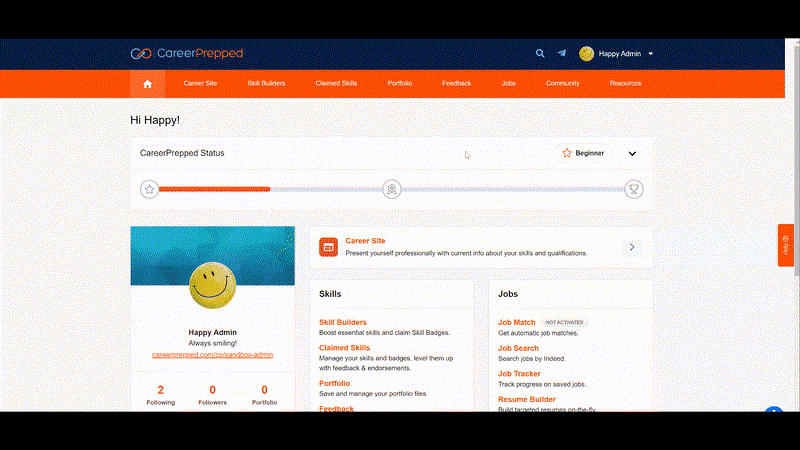Claimed Skills and Skill Feedback
How do I seek feedback on my claimed skills?
Learn how to seek feedback on claimed skills to increase skill star ratings from feedback reviews
Updated 7 months ago
Two types of claimed skills:
1. Skill Badges
Skill Badges are digital representations of skills that we've clearly defined on CareerPrepped. Skill Badges represent skills that are typically considered to be important for career success no matter the type of work you do.
2. Other Skills
There are many more skills beyond the ones that have badges. That’s why CareerPrepped lets you search and add “Other Skills” from a library of over 32,000 skills. This list is updated every two weeks to include new skills that employers are looking for.
How to Ask for Feedback on Your Claimed Skills
Follow these steps to get feedback on your Skill Badges or Other Skills:
Sign in to CareerPrepped.
Click on "Claimed Skills."
Look at the two tabs: "Skill Badges" and "Other Skills."
You’ll only see Skill Badges here if you’ve already claimed them. Skill Badges can be claimed inside Skill Builders.
To add Other Skills, go to the "Other Skills" tab and click the orange "+ Add Skills" button. Then search for and select skills from the library.
Find a skill you’ve claimed and click the orange "Actions" button next to it.
Choose "Seek Feedback."
You must have evidence (like a project or example of your work) linked to the skill to ask for feedback.
Pick who you want to get feedback from:
CareerPrepped Industry Mentors
CareerPrepped Talent Developers
People you know (your own network)
Follow the steps to complete your request.
What happens next:
The person or people you asked will see your feedback request. They can either respond or choose not to. You can keep track of your feedback requests on the “Feedback” page, under the “My Requests” tab. To see a video overview of the feedback tool, visit this help article.
See the Animated GIF Which Shows the Steps Above