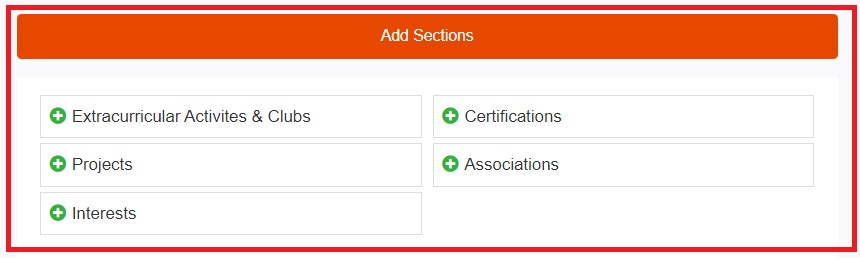You can easily add new sections to your Career Site.
Here's how:
Step 1: Sign in to CareerPrepped
Step 2: Navigate to "Career Site"
Step 3: Click "Add Sections"
Step 4: Click on any section categories you'd like to add to your Career Site. Once you do, it will appear in your Career Site for you to fill out.
Pro Tip: Because the Targeted Resume Builder tool imports your Career Site data to allow you to transform your Career Site into a usable resume, when you are building a new resume using the tool, you can rename your sections however you prefer. For example, you could rename "Extracurricular Activities & Clubs" to "Clubs" if you prefer.