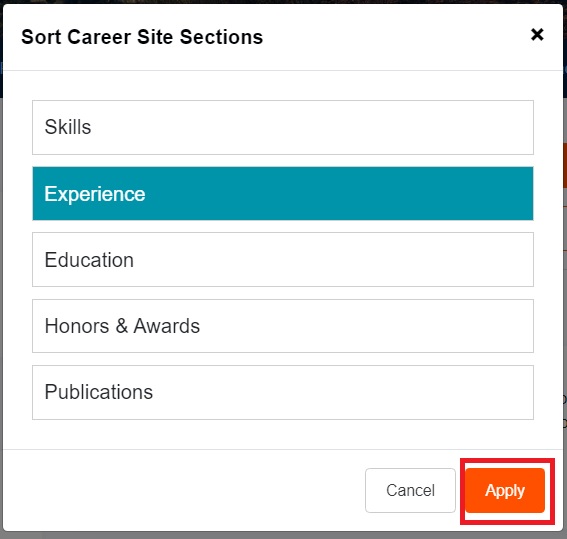Career Site
Can I change the order of my Career Site sections?
Last updated on 10 Oct, 2023
You can easily reorder your Career Site sections to match your strategy. For instance, if you're emphasizing your education for a career change, move your education section to the top. Conversely, if you have extensive relevant experience, prioritize it over your education.
There are various reasons to rearrange your sections. When you create a new Targeted Resume, your Career Site data will be imported in the order you set. This ensures your resume matches your Career Site's organization.
Here's How:
Step 1: Sign in to CareerPrepped
Step 2: Navigate to "Career Site"
Step 3: Click "Sort Sections"
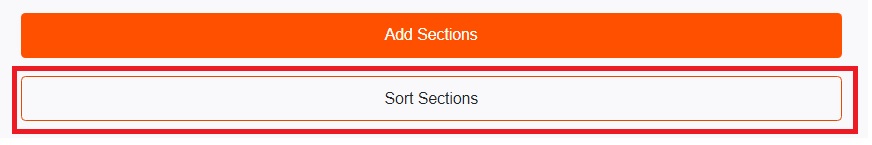
Step 4: Click on a section and drag it to rearrange the ordering. Click "Apply" to apply your changes.