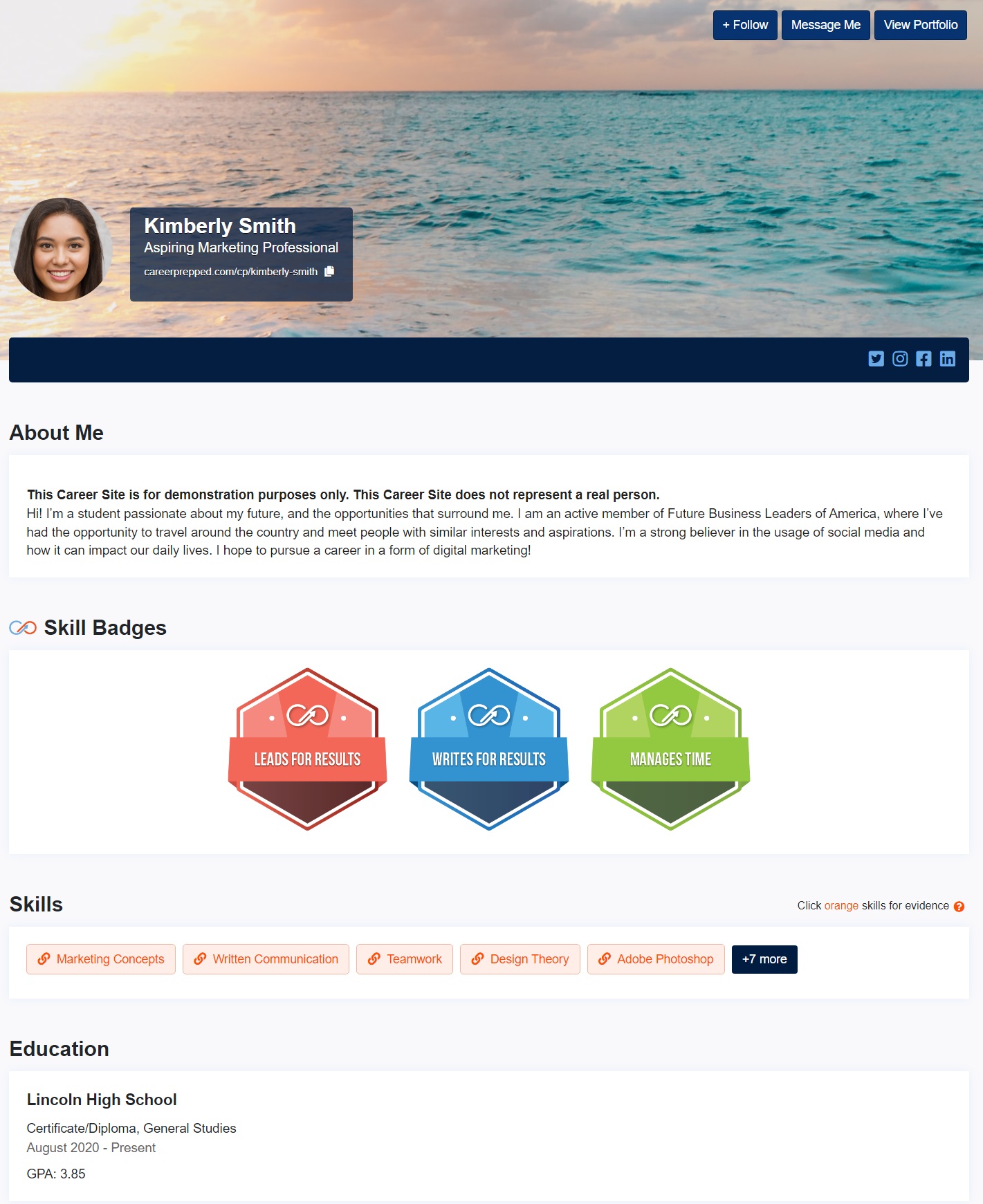Getting Started
Creating Your Career Site
Last updated on 30 Oct, 2024
Watch an Overview of the Career Site
Setting Up Your Career Site
Creating your Career Site in CareerPrepped builds your online professional identity and helps you start connecting with others. It's a great way to start presenting yourself professionally — a skill that’s key to lifelong career success.
Here are some simple steps to get started:
Upload a Headshot: Use a clear, well-lit photo of yourself (See what kind of photo should I use for my Career Site). Want a unique look? Try this free tool to create a standout profile picture.
Add a Background Image: Choose a background that reflects your personality or brand. Check out free, high-resolution images at www.unsplash.com or use your own.
Fill Out “My Work Situation”: Add details about your current work status to let others know where you are in your career journey.
Write an “About” Section: Share a bit about yourself. Not sure what to write? Here’s a template:
"I'm [your first name], a [your current status, like student or aspiring designer]. Passionate about [your interests], I'm excited to explore opportunities in [career area]. Driven to achieve [your goals], I'm committed to making a positive impact."List Your Skills: Start by adding at least 10 skills that showcase your strengths. More is better!
Complete the “Education” Section: Include your past or current education to give a full picture of your background.
Add Experiences: Over time, add various experiences, including volunteering, internships, personal projects, or side gigs like babysitting, blogging or selling art. Your experiences showcase valuable skills, even if they weren’t paid work. Every bit counts!
Learn how you can convert your Career Site into a resume.
Here's an example of a Career Site