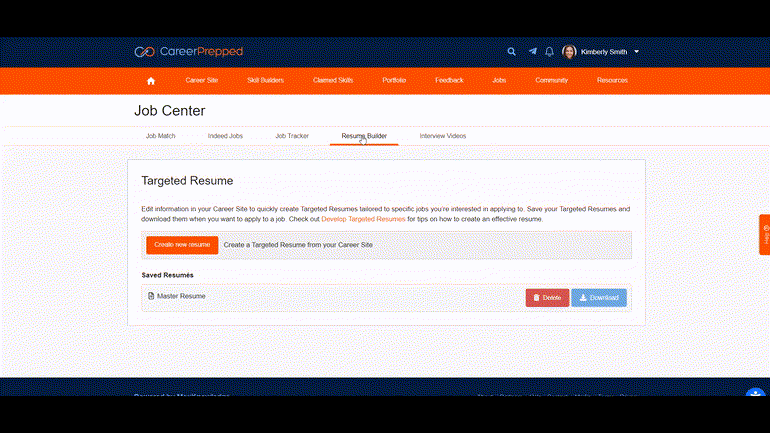As you document your skills in CareerPrepped and back them up with evidence, your skills display on your Career Site based on your privacy settings. The supporting evidence for each of your skills can be shown or hidden. When you want to convert your digital Career Site into a resume you can download and use to apply to jobs, simply use the Targeted Resume Builder tool.
Steps to convert your Career Site into a Resume
1. Sign in to CareerPrepped
2. Navigate to the "Jobs" page
3. Click on the "Resume Builder" tab
4. Click the "Create New Resume" button. *Note that you must at least have four parts of your Career Site filled out including the "About Me," "Education," "Experience" and "Skills" sections, since these are the basics needed to get a resume started.
5. Customize your resume using the resume builder tool as needed. All your skills that are backed with evidence you've made visible will be hyperlinked so that when an employer gets your resume, they can click on each skills to see your proof.
6. Give your resume a name, and click "Save." You can then download your resume as a Word document.