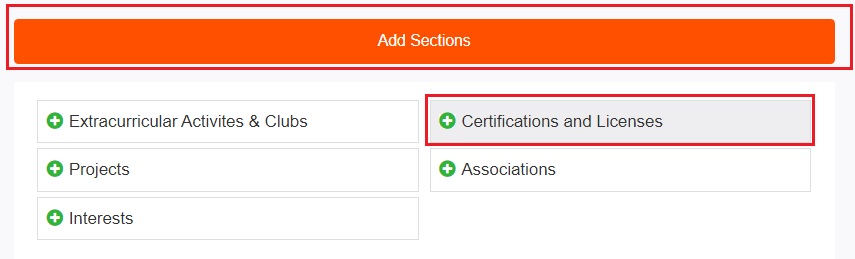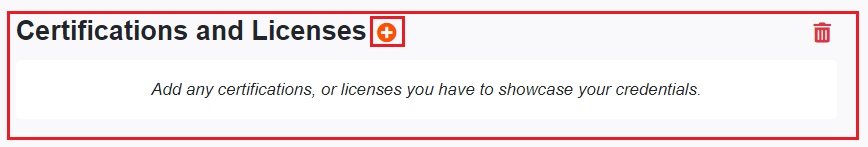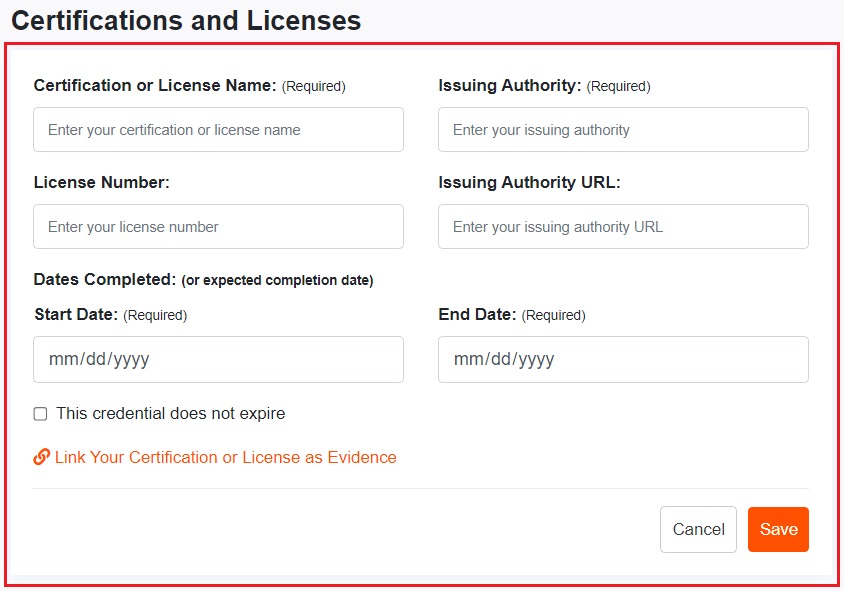You can add any certifications or licenses you get to your Career Site to showcase them. You can also link evidence of your certification or license to prove your achievement. Here's how:
Add Your Certification or License to Your Career Site
1. Go to the "Career Site" page.
2. If you have not yet added the certifications and licenses section to your Career Site, first click the orange "Add Sections" button and click on "Certifications and Licenses." This will add the section to your Career Site.
3. Scroll down your Career Site to find the "Certifications and Licenses" Section. Click the orange "+" button to add your certification or license. Fill out the information requested in the form and click "Link Your Certification or License as Evidence". See screenshots below.
4. Pick a file from your portfolio to use as proof or upload a new file. This file can be a document showing your certification or license, or you can take a picture of it to upload. When you are finished, click "Save" to link your proof. The name of your certification or license will turn orange and become a link. When someone clicks on it, they will see your proof.